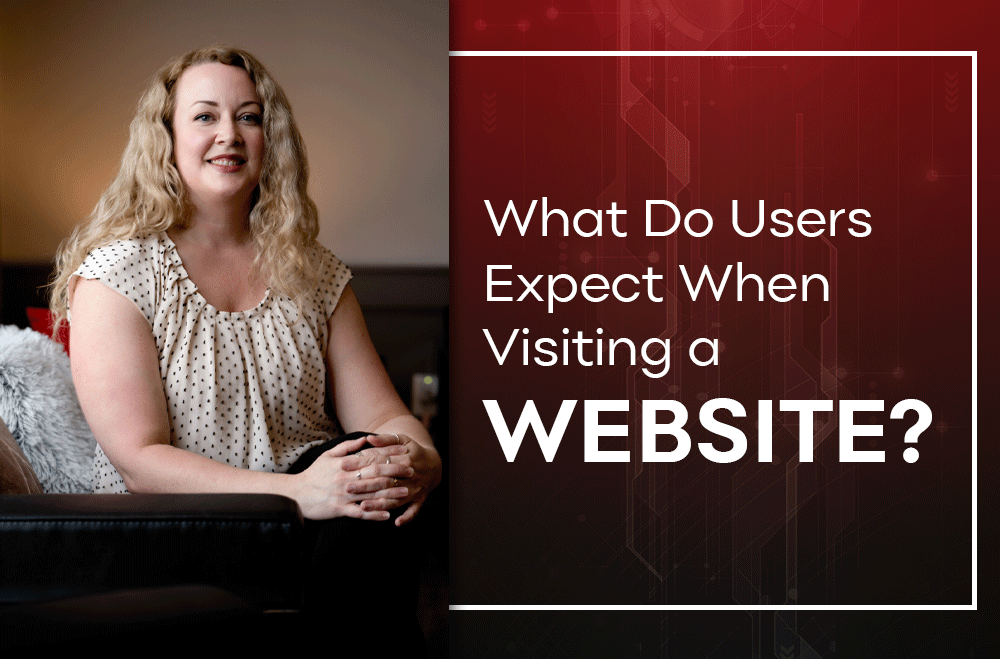By: Melanie Barfield, Creative Director
1. Easy Navigation
Most users expect to be able to quickly and efficiently find the content they want when visiting a website. Easy navigation can help users do exactly that.
A big factor in creating easy navigation is having a clear menu structure. Can a user easily find the menu? Can they navigate from page to page in an efficient way? Regardless of how much or how little content your website has, a clear menu structure and easy navigation can help users find what they need.
2. Relevant Content
If navigation could be considered the bones of a website, then the website content is the meat on those bones. When a user visits your website, they should leave with the following types of information: what your business is about, how to contact your business, and information about the services your business offers.
What is Your Business About?
Imagine that your website is your lead salesperson. Your website represents your business to the online world. With that in mind, your website content should clearly and concisely explain what your business does and what audience it serves. Any question that you can anticipate a customer in your store asking, is the information that should be found on your website.
How to Contact Your Business
Contact information is probably the most important type of content to have on your website. Make it easy for users to reach out. If your business has a brick-and-mortar location, provide a physical address or a mailing address. If your business is online only or if you don’t wish to provide a physical address, then provide a phone number and/or an email address for users to contact you. At the very least, a simple contact form is another way for customers to get in touch and leave feedback. Providing users with multiple options to connect to your business means you won’t miss a possible new connection or customer.
Your Services and/or Products
If your business offers services, that information should be prominently displayed on the homepage, so that it is one of the first things that the user sees when scanning that page.
In addition to being displayed on the homepage, having a Products and/or Services page is beneficial to explain in further detail what your business offers. It is possible to share enough information on your services and/or products to prompt the user to contact you, without sharing so much that it benefits your business competitors. You want the user leaving your website well informed on what your products and services are and how to acquire them.
3. Calls to Action
Visitors to your website want calls to action. A call to action is an instruction for a user to take some kind of action on your website. For example: “click the button below to learn more” or “contact us today to schedule an appointment”. Calls to action encourage the visitor to engage and connect with your business, instead of just reading about your business and then leaving your website. Every page of your website should have some kind of call to action, and the call to action will vary depending on what products and/or services your business offers. On the homepage, there should be multiple calls to action: at least one at the top of the page, so that it is one of the first things a user sees, and then lower down on the homepage as well. Calls to action make it easy for customers to reach out to you and you want to provide them with as many opportunities to reach out as possible.
4. Effective Design
Effective website design accomplishes two things: it improves user experience and it creates a professional appearance for your business online.
An effective design tool to use to improve user experience is well-formatted content. As users quickly scan a page of your website, well-formatted content will help them find what they need. Well-formatted content includes having headings and sub-headings, paragraphs, bulleted lists, and images to break up large fields of text. This makes information much easier for users to locate.
Another way to use design to improve user experience is by using contrasting colors. A good amount of contrast between backgrounds and text makes content easier for the eyes to read. Lack of contrast means that the colors of the text and background are too close together in value, therefore causing eyes to strain when scanning the page.
5. Mobile Friendly
Most statistics these days say that over 90% of internet users access websites from a mobile device. If your website isn’t mobile friendly, you are only reaching half of the audience you could be reaching. To translate that to a ‘real life’ scenario: imagine that the only door to your business is broken, to where only half of your customers are able to make it through. That means potentially losing half of your business’s income. Is it worth some time and money to fix that issue? It absolutely is, and an investment like that pays for itself in no time at all. Ensuring that your website is both desktop and mobile friendly will make it to where no customer is being left out of reaching your business.
If you feel like your website is in need of an update, or if your business needs a website, contact us today to schedule a free consultation! We would love to help you establish a lasting online presence for your business.